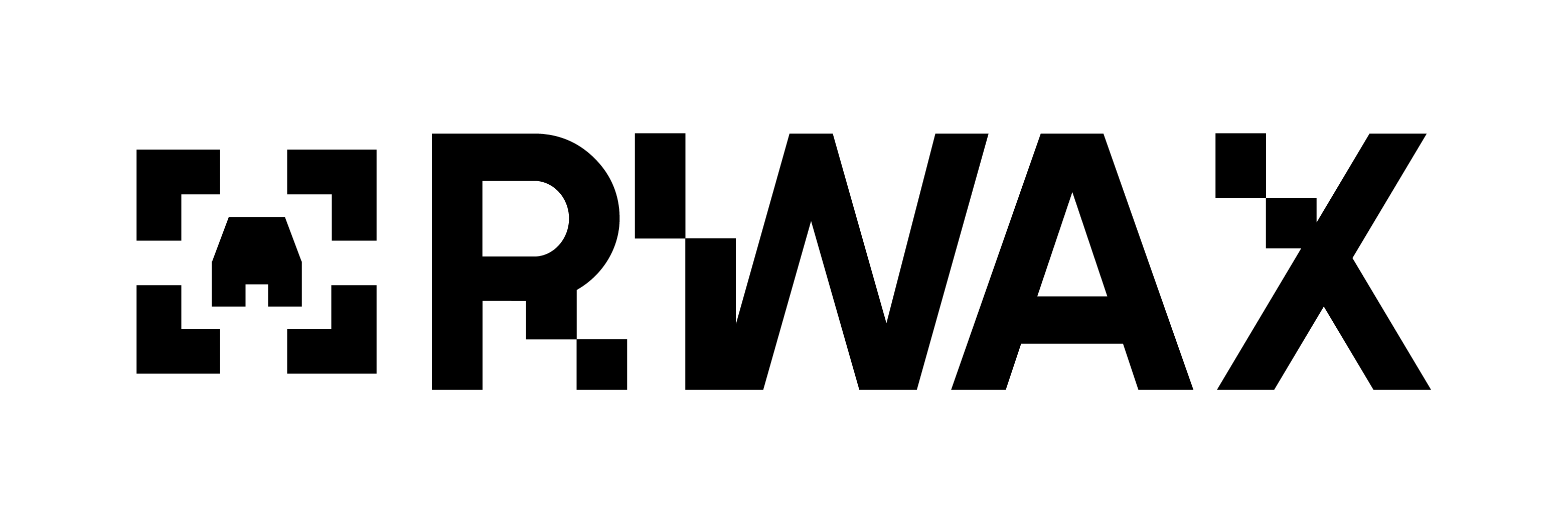Step 1: Access the Deposit Section
- Navigate to Funding: From your dashboard, find and click on the ‘Deposit’ or ‘Add Funds’ option. This is generally found in the account settings or directly from the main menu.
Step 2: Choose Your Funding Method
RWAX supports various methods for adding funds, including:Cryptocurrency Deposits:
- Supported Cryptocurrencies: Typically, RWAX allows deposits in major cryptocurrencies like ETH, USDT, USDC, etc. Check the platform for the latest list.
- Generate a Deposit Address: Click on the cryptocurrency you wish to deposit. You’ll be given a unique address or QR code where you can send your crypto from another wallet or exchange.
Stablecoins:
- RWAX supports direct stablecoin deposits. This might be listed separately for ease of use with assets like DAI, USDM, or other tokenized assets.
Step 3: Transfer Your Funds
-
Send Cryptocurrency from Your Wallet:
Copy the deposit address provided by RWAX into your external wallet or exchange from where you’re transferring the funds.
- Ensure you’re sending the correct cryptocurrency to the correct address. Sending the wrong asset can result in the loss of funds.
-
Transaction Details:
- Network: Make sure you’re using the correct blockchain network (e.g., Ethereum Mainnet for ETH or ERC-20 tokens).
- Amount: Decide how much you want to deposit, keeping in mind any minimum deposit requirements or transaction fees.
- Confirm the Transfer: Double-check all details, then confirm the transfer in your source wallet. Keep a record of the transaction ID for tracking purposes.
Step 4: Wait for Confirmation
- Transaction Processing: Cryptocurrency transactions can take from a few minutes to several hours to be confirmed, depending on network congestion.
- Check Transaction Status: Use the transaction ID to check your transaction status on a blockchain explorer if you’re concerned about delays.
- Funds Availability: Once the transaction is confirmed on the blockchain, your funds should appear in your RWAX account. This might be instant or take a few minutes to reflect.
Step 5: Verify Your Deposit
- Check Your Balance: Revisit your account balance or portfolio to confirm the deposit has been credited.
- Discrepancies: If your funds don’t appear, check:
- If enough time has passed for network confirmations.
- That you sent the correct asset to the correct address.
- Contact support if you believe there’s an issue.
Additional Tips
Fees
- Understand any network or platform fees associated with deposits. These fees might be deducted from your deposit amount, so always account for them when transferring funds.
Security
- Always double-check the address you’re sending to. Even a small typo could result in the loss of your funds.
- Consider sending a small test transaction before transferring large amounts to ensure the address is correct and the process works as expected.
Record Keeping
- Keep detailed records of all transactions, including deposit addresses, transaction IDs, and timestamps. These records are crucial for financial tracking, tax purposes, and in case of disputes or errors.
By following these steps, you can successfully add funds to your RWAX account and start engaging with the RWA trading ecosystem. Keep in mind that the process might slightly vary based on platform updates or changes in supported assets, so always refer to the latest instructions on the RWAX platform itself.